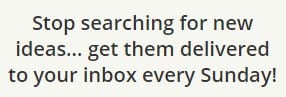Last Updated on May 2, 2024 by teamobn

If you can’t recognize this character, you don’t know kids nowadays! Why not involve them in making this Tow Mater Adirondack chair? You’ll both have a lot of fun and the kids will remember it for the rest of their lives!
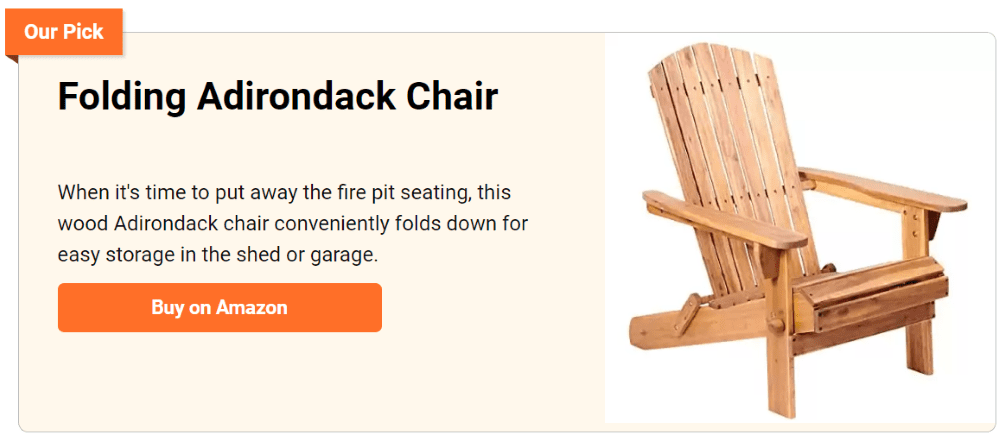
This DIY Adirondack chair for kids can be made using old pallets. All other materials can come from salvaged materials from previous projects you have stored in your garage. It’s a project anybody could easily build since it is a piece of furniture for the little ones! But don’t forget to make it a little bigger so that they can use it for years to come.

Building a Tow Mater Adirondack Chair
When you are done putting the pieces together, you can get some help from the kids during painting! 🙂
Materials
- Old Pallets/Wood Boards
- Plywood
- Screws
- Paint (Black, Brown, White, Green)
- Thin Rope
- Plastic Hook
Tools
- Jig Saw
- Sander
- Drill
- Paint Brushes
Instructions
- Using an old used pallet, disassemble it.
- Using these pallet boards, make the seat 16 inches tall and 18 inches wide.
- Next, make the armrest. The length can be 18 inches from front to back.
- For the seat, use three pallet boards with spacing between boards.
- Then the backrest, we can use three pallet boards 2x’, place it upwards, and fasten it to the armchair.
- To make it look like Mater’s truck, construct a solid deck across the back and put rails on the sides.
- For the wheels, we can use old recycled wheels that will fit your design.
- Add some bar and hook at the back to make it look like a tow truck. We can form these using the pallet boards or any form of woods.
- For the paint, Use brown, white, yellow and green colours and bring out your creativity to have it look like the popular cartoon character “Tow Mater”. Now your kids can enjoy your creative DIY Adirondack chair!
Thanks to the Instructables workshop for this great project. You can get step by step instructions here…
Click on any image to start the lightbox display. Use your Esc key to close the lightbox. You can also view the images as a slideshow if you prefer 😎





















Choosing the Right Paints and Finishes for Your Tow Mater Adirondack Chair
Creating a DIY Tow Mater Adirondack chair is an exciting project that allows for creativity and personalization. One of the most important steps in bringing your Tow Mater Adirondack chair to life is selecting the right paints and finishes. These not only enhance the chair’s appearance but also protect it from the elements. Here’s a detailed guide to help you make the best choices.
Consider the Material
The primary material for your Tow Mater Adirondack chair is likely wood from old pallets. Wood is porous and requires special consideration to ensure longevity and durability. Choose paints and finishes that are specifically formulated for outdoor wood furniture.
Selecting the Right Type of Paint
For your Tow Mater Adirondack chair, use exterior paints that can withstand weather conditions. Acrylic latex paint is ideal for outdoor furniture due to its durability and resistance to fading and cracking. Make sure to apply a primer suitable for wood before painting to enhance the adherence of the topcoat.
Vibrant Colors for Tow Mater
The Tow Mater Adirondack chair should feature colors that are true to the character. Typically, this would include shades of brown, white, yellow, and green. High-quality exterior paints in these colors will bring Tow Mater to life and captivate the imagination of any child. Opt for paints that offer good coverage and vibrant pigmentation to replicate Tow Mater’s distinctive look.
Protective Finishes
After painting your Tow Mater Adirondack chair, applying a protective finish is crucial to protect your work from UV rays and moisture. A clear polyurethane coat works well for outdoor furniture. Choose a product that’s labeled for exterior use, and consider a UV-resistant formula to prevent the colors from fading. For added protection, especially in areas with harsh weather conditions, consider reapplying the finish annually.
Eco-Friendly Options
If you’re environmentally conscious, look for eco-friendly paints and finishes. These products are low in volatile organic compounds (VOCs) and are less harmful to the environment. They are safer for children and pets, making them an excellent choice for your Tow Mater Adirondack chair.
Choosing the right paints and finishes for your Tow Mater Adirondack chair not only enhances its appearance but also extends its lifespan. By selecting appropriate materials and following these guidelines, you’ll ensure that the Tow Mater Adirondack chair remains a colorful and durable addition to your outdoor space, much to the delight of your children.
Scaling the Design for Different Ages
Creating a Tow Mater Adirondack chair that grows with your child adds longevity and value to your DIY project. Adapting the design to accommodate different age groups ensures that the chair remains functional and beloved for years.
Here’s how you can scale the Tow Mater Adirondack chair design for various ages.
Initial Considerations
Before you start building your Tow Mater Adirondack chair, think about who will use it and for how long. Plan for adjustability or size variations from the beginning to avoid redoing work. Consider features like adjustable backrests or removable sections.
Dimensions for Different Ages
Toddlers (Ages 1-3): Design the Tow Mater Adirondack chair with low ground clearance for easy access and exit. Keep the seat height about 8-10 inches off the ground, and ensure the chair is stable to prevent tipping.
Children (Ages 4-7): Increase the seat height to around 12 inches. The backrest should support a taller child, and the armrests should be within easy reach to help them climb in and out of the chair comfortably.
Older Children (Ages 8+): Consider a seat height of around 16 inches, similar to adult-sized Adirondack chairs but with a slightly smaller overall frame. This size can often accommodate teenagers, making it a long-lasting addition to your outdoor furniture.
Adjustable Features
Incorporating adjustable features can make your Tow Mater Adirondack chair versatile across different growth stages. Consider these ideas:
- Adjustable Backrest: Design the backrest to tilt at various angles. This adjustability can cater to the changing preferences and sizes of a growing child.
- Expandable Seat Width: Use slotted connections on the sides of the seat that allow the width to expand. As your child grows, the seat can widen to provide more comfort.
- Removable Components: Design components such as additional seat cushions or back supports that can be added or removed as needed. This flexibility allows the Tow Mater Adirondack chair to adapt to the comfort needs of various ages.
Durable Materials
Choose materials that can withstand wear and tear since the Tow Mater Adirondack chair will be used by kids of different ages over many years. Opt for high-quality wood and durable paints and finishes, as discussed in the painting guide. Regular maintenance will also help extend the life of the chair.
By scaling the design of your Adirondack chair to accommodate different ages, you not only create a practical piece of furniture but also a cherished childhood memory that grows with your family. With thoughtful planning and adjustable features, your Tow Mater chair can be a versatile and enduring part of your home.
Maintenance and Care Tips
Ensuring the longevity of your Adirondack chair involves regular maintenance and care. Proper upkeep not only preserves the chair’s aesthetic appeal but also ensures it remains safe and sturdy for continued enjoyment. Here are essential tips to help you take care of your outdoor furniture.
Routine Cleaning
- Regular Dusting and Washing: Keep the chair free of dirt and debris by brushing it off regularly. For a deeper clean, wash the surface with a mild soap solution and a soft brush or cloth. Rinse thoroughly with clean water to avoid soap residue that can attract more dirt.
- Spot Cleaning: Quickly address any spills or stains to prevent them from setting in. Using a gentle cleaner can help remove stubborn spots without damaging the paint or wood.
Weather Protection
- Water Repellent Treatments: Apply a water-repellent finish to protect the wood from moisture, which can cause warping and rotting. Reapply this treatment annually before the rainy season or more frequently if you notice water no longer beads up on the surface.
- Covering: When not in use, especially during harsh weather conditions, cover the Tow Mater Adirondack chair with a breathable, waterproof cover. This helps prevent sun damage, moisture accumulation, and dirt buildup.
Regular Inspections
- Check for Damage: Periodically inspect the chair for any signs of wear or damage, such as loose screws, cracks, or peeling paint. Tighten any loose fittings and fill minor cracks with wood filler to maintain structural integrity.
- Repainting and Finishing: Over time, the chair’s finish may fade or chip. A fresh coat of paint can restore its appearance and provide an added layer of protection. Always sand the surface lightly and clean it thoroughly before applying new paint.
Safe Storage
- Winter Storage: If you live in a region with severe winters, consider storing the chair indoors or in a dry, sheltered area to protect it from extreme temperatures and moisture, which can lead to deterioration.
- Elevate from Direct Ground Contact: Place the chair on a platform or use chair leg protectors to avoid direct contact with the ground. This prevents moisture absorption from the soil, reducing the risk of rot and insect damage.
By following these maintenance and care tips, you can ensure that your Tow Mater Adirondack chair remains a beautiful and functional part of your outdoor space for many years. Regular upkeep not only enhances the chair’s durability but also its safety for continued enjoyment by your family.
If you liked this project, you will also like viewing these furniture ideas…