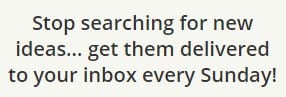Last Updated on December 13, 2023 by teamobn

A dream home office is designed to bring out your productivity beast. You stop thinking about your bed or couch when entering your workspace. You start thinking about completing reports and projects on time.
Below is our complete guide to helping you create a workspace that turns you into a home freelance warrior.
Contents
Setting Your Productivity Space
Creating an ideal home office is not just about design; it’s also about productivity. As more people opt for remote work, understanding how to set up a space that maximizes focus and efficiency becomes crucial.
This section delves into the importance of decluttering and maintaining an open workspace.
Clear Your Space
Clutter is the enemy of productivity in your home office. A cluttered space can be distracting, making it difficult to concentrate on the tasks.
It’s not just about physical clutter; mental clutter often follows suit. An open, clear space helps to sharpen your focus, allowing your mind to tackle tasks more efficiently.
Being surrounded by random items in your home office competes for your attention, pulling it away from your work. On the other hand, an uncluttered desk clears your mind. It encourages a free flow of ideas and helps you get into the ‘zone’ more quickly.
A clean and open space is also easier to navigate within your home office. It saves you the trouble of rummaging through stacks of papers or dodging around objects just to get something done.
A tidy workspace sets the stage for higher-quality work and increased productivity. You can never underestimate the benefits of a clear workspace on your mind.
Consider Storages
Having the right storage options is a game-changer for productivity. Consider filing cabinets, bookshelves, and drawers as your assistants in maintaining an organized workspace.
Instead of piles of papers on your desk or scattered tools around the room, everything has a designated place. Proper storage optimizes workflow and saves precious time spent searching for items.
A filing cabinet can be an invaluable asset for paperwork. It streamlines the organization of important documents, making them easily accessible when needed. Similarly, a bookshelf stores your reference materials and keeps them within arm’s reach for quick consultations.
Drawers are versatile storage solutions. They can hold everything from home office supplies to personal items, keeping your workspace clutter-free. When each object has its own space, your mind is free to focus solely on the task at hand, improving the quality of your work.
In essence, the right storage systems enable you to be more efficient while working in your home office. Organizing your documents, forms, and tools creates a workspace that fosters higher productivity.
Choose the Right Lighting
Lighting plays a significant role in your work environment. While natural light is ideal, task lighting is an excellent addition to enhance focus and reduce eye strain. This type of lighting aims directly at the work area, illuminating it without casting shadows or creating glare.
For computer-based work, task lighting helps reduce screen glare and the strain it places on your eyes. You can add a desk lamp with adjustable arms and different brightness levels. This allows you to customize the light according to the task.
Another option is under-cabinet lighting for workspaces with shelving above the desk. These lights provide a concentrated beam right where you need it, improving visibility and reducing errors.
In essence, effective lighting enhances the visual appeal of your workspace and contributes to better work quality. Task lighting can make a considerable difference, offering specialized illumination tailored to your home office.
Finding the Right Home Office Chair

A good chair is more than just a place to sit; it’s the backbone of your home office. You might spend several hours a day in this chair, so it must offer more than comfort. It must also provide essential support to prevent physical strain, contributing to overall productivity.
Below are key features to consider when selecting the perfect chair for your workspace.
Lumbar Support
One of the most critical aspects of a chair for your home office is lumbar support. A chair with good lumbar support helps maintain the natural curve of your lower back. The support reduces stress on your spine and prevents back pain, which can be distracting and severely impact your work.
Look for chairs with adjustable lumbar support to tailor the fit to your body. Your back should feel relaxed without any tension while sitting down.
Padded Seating
While it may seem obvious, the quality of the seat padding can make a significant difference in your comfort level. Thin or hard cushions can create discomfort, making it challenging to concentrate. Look for a chair with thick, high-quality padding for your home office. This type of seat provides better support and comfort, allowing you to work longer without fatigue.
Both lumbar support and padded seating are about comfort and ensuring you can work at your best. These features contribute to a chair that feels good and boosts your productivity by reducing physical strain.
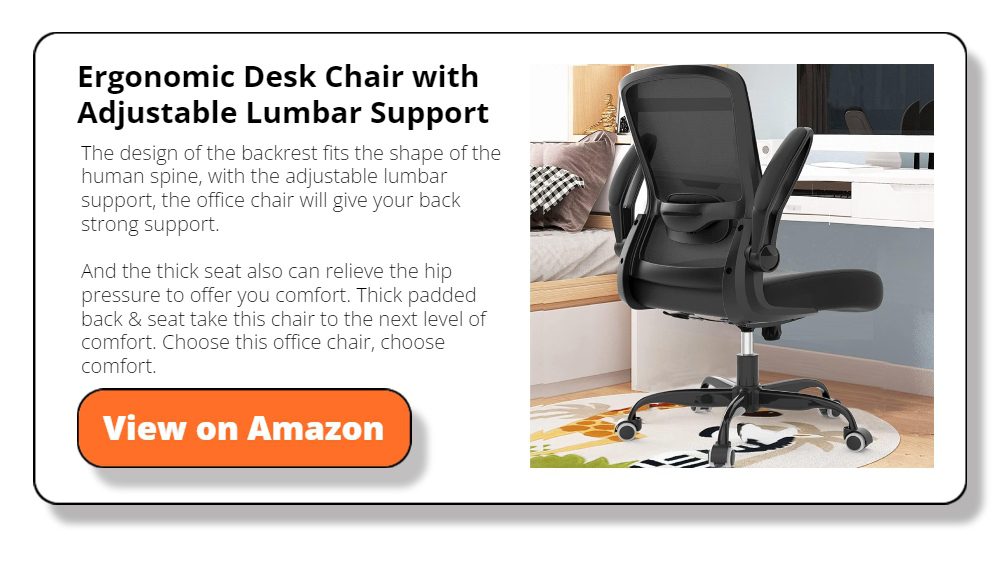
Swivel and Built-in Wheels
Mobility in an office chair offers more than just the freedom to move around. It also aids in reaching various parts of your workspace without strain. A chair with a swivel feature and built-in wheels allows for easy rotation and movement.
A mobile chair lets you grab a file from a nearby cabinet or turn to speak with someone without hassle. It makes multitasking in your home office smoother, optimizing your workflow and increasing productivity.
Adjustable Height
Another key feature to look for is adjustable height. People come in different shapes and sizes, so a one-size-fits-all chair won’t do for your home office. Adjusting the height ensures that your feet rest flat on the floor and your arms are at a comfortable angle for typing. Proper height adjustment helps maintain good posture, minimizing the risk of back and neck pain.
Arm Rest
Don’t underestimate the importance of armrests. They support your arms and shoulders, reducing strain during long work hours. Look for adjustable armrests that can be tailored to your specific needs.
Proper arm support allows for more comfortable typing and mouse usage. It helps prevent issues like carpal tunnel syndrome and shoulder strain, allowing you to work longer without fatigue in your home office.
Productivity and Design Tips

Now that we’ve covered the fundamentals of setting up your home office let’s shift our focus to other elements that can improve both your productivity and the overall design of your space.
These tips offer clever ways to make your office not just functional but also a place where you’ll enjoy spending time.
Wall Decor and Inspiration Boards
Your work environment should inspire you. Adding wall decor or an inspiration board can infuse creativity and motivation into your workspace. Choose artwork or quotes that resonate with you and align with your career goals. An inspiration board can host a range of items, from your to-do list to images that spark creativity. It serves as a visual reminder of your aspirations, helping you stay focused and energized.
Dual Monitors for Multitasking
Consider adding a second monitor to your tech setup if your work involves multitasking. A dual-monitor system allows you to have multiple windows open simultaneously.
Two monitors eliminate the need to switch back and forth between tabs or applications, saving time and reducing mental fatigue. Once you try dual monitors, you’ll wonder how you managed with just one.
Plants for a Healthy Environment
Integrating plants into your home office does more than just enhance its aesthetic appeal. Plants can improve air quality and provide psychological benefits, such as reduced stress and increased focus.
Easy-to-care-for options like snake plants or succulents are ideal. Not only do they brighten your workspace, but they also contribute to a healthier, more productive environment.
Cable Management
Messy cables can be a real eyesore and a distraction. Good cable management isn’t just about aesthetics; it also enhances functionality. Organized cables make it easier to identify which cable belongs to what device, saving you time.
Use cable organizers or zip ties to bundle cables and keep them out of sight. This small change can make your workspace look cleaner and more professional, helping you focus better.

Office Color Scheme
The colour scheme of your office can have a substantial impact on your mood and productivity. Colours like blue and green enhance focus and calmness, while shades like red can energize you.
Choose a colour that resonates with your work type and the mood you want to set. A well-thought-out colour scheme can transform your workspace into an area that encourages productivity.
Natural Elements for Stress Reduction
Natural elements can be powerful tools for reducing stress and enhancing well-being. Consider adding a small water fountain or using natural wood and stone for your desk and other furniture.
The sounds of flowing water or the feel of natural textures can provide a calming effect. They create a more relaxed atmosphere, making concentrating and staying productive easier.
Noise Control Options
Noise can be a major distraction when you’re trying to focus. But with the right noise control options, you can create a more conducive work environment. Noise-cancelling headphones are a quick fix, blocking out external sounds.
Add acoustic panels or weather stripping around windows to muffle outdoor noises for a more permanent solution. These measures can help you concentrate better and complete tasks more efficiently.
Flexible Work Zones
The concept of flexible work zones moves away from a one-size-fits-all approach. It involves creating different areas in your home office for various tasks. For example, you could have a primary desk setup for computer work and a comfy chair in a reading nook for research or brainstorming sessions.
A flexible workspace breaks the monotony and allows you to work in a setting best suited for the task, boosting your productivity. The space also makes it easier to focus on any task.
Smart Tech for a Smart Home Office

In today’s digital age, smart technology is becoming an integral part of our lives, and the home office is no exception. Incorporating smart tech into your workspace can streamline tasks, improve security, and enhance convenience.
Below are some smart devices that can elevate your home office experience.
Docking Station
A docking station can declutter your desk and make your work life simpler. It is a central hub where you can connect multiple devices like laptops, monitors, and smartphones.
With just one main cable connected to your laptop, you can access multiple charging and data transfer ports. It’s a great way to keep all your tech organized, letting you focus on work rather than juggling cables.
Smart Doorbell
Security is crucial, especially if your home is also your workplace. A smart doorbell lets you monitor who’s at your door without leaving your desk. Many come with video features and real-time alerts sent to your smartphone. The tech increases security and reduces interruptions during important work sessions.
Voice Activated Appliance and Lighting
Voice-activated appliances and lighting add a level of convenience to your workspace. Imagine adjusting the room’s lighting or turning on a fan without leaving your desk.
Voice commands can control these functions through smart assistants like Alexa or Google Assistant. It minimizes distractions and streamlines tasks, making your work process more efficient.
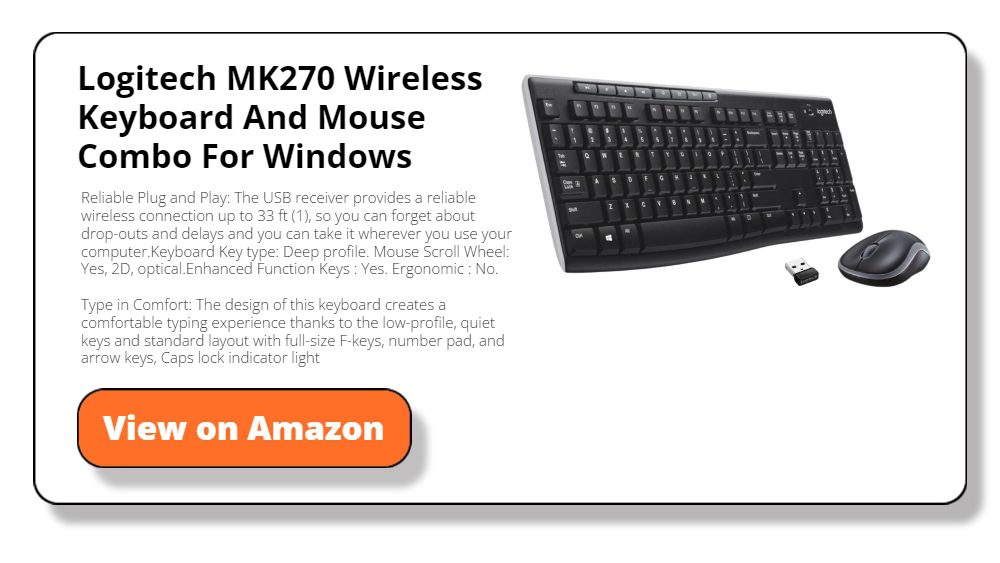
Wireless Keyboard and Mouse
Remember, a clutter-free workspace is a productive one. A wireless keyboard and mouse lets you create more space on your desktop. In addition, these devices let you move into a comfortable position when needed.
The tech is especially useful if you have a flexible work zone setup. A wireless keyboard can help improve focus and productivity. You do not need to look for fancy ones that cost hundreds of dollars. Reliable brands like Logitech offer affordable and efficient wireless keyboards with mouse combos.
Cloud Storage Subscription
Storing your work files in the cloud is not just a smart backup solution; it’s also a productivity booster. With a cloud storage subscription, you can store and bring up your files from different computers or phones.
Online storage eliminates the need to carry an external HDD or worry about losing important documents. Plus, most cloud services offer file-sharing options, making collaboration easier.
Conclusion
Following our guide gives you the perfect home office that will turn you into an employee or freelancer superstar. The ergonomic chair will keep you healthy while various tech and storage boost your productivity.