Good sleep starts with mindful tech choices. A Bedroom Tech Layout balances convenience, safety, and quiet. You’ll map where power, screens, and chargers live so cables stay tidy and light stays low. We’ll cover glare control, blue-light habits, and sound that doesn’t wake the house. You’ll get a clear plan that fits small rooms and budget builds.
Contents
Sleep-First Bedroom Tech Layout
Minimize blue light and glare after dusk. Shift every bulb near the bed to warm 2700–3000K. Enable Night Shift or a blue-light filter on phones and tablets two hours before sleep. Keep screens below reclined eye level and slightly off axis so they don’t beam straight into your pupils. Add a matte screen filter and blackout curtains if a window throws reflections onto the TV or monitor.
Keep heat, hum, and LEDs away from the pillow zone. Move chargers, routers, and spinning drives to a dresser across the room. Use rubber feet or isolation pads to kill vibration that carries through furniture. Cover bright status lights with dimming stickers or a small strip of painter’s tape. Leave ventilation gaps around power bricks and charging trays, and never charge under a pillow or duvet.
Favor automation that removes bedtime friction. Create a single “good night” scene that dims lamps, switches the fan to low, and enables Do Not Disturb. Put bedside lights on dimmers and motion sensors for safe bathroom trips. Schedule your TV or smart plug to power down at a set time. Set a sunrise alarm so you wake gently without phone pings. Consistent routines train the room to do the wind-down work for you.

Sleep Better With SentryPC Controls
Peace of mind beats guesswork with your bedroom tech layout. SentryPC adds rules, filters, and remote oversight so risky clicks and late-night installs don’t slip through, helping your bedroom setup stay truly secure.
Cloud dashboard with real-time visibility
View activity as it happens and adjust settings without touching the device. Your secure cloud account updates live, so you can review websites, programs, screenshots, and apply changes instantly.
Website and app filtering that reduces risky behavior
Block dangerous or distracting sites by URL or keyword. Allow or deny specific apps for each user, all the time or only during approved hours. That shrinks exposure to shady downloads and drive-by pages.
Time limits and schedules for healthy nights
Set daily curfews and maximum usage so devices wind down when you do. Build weeknight vs weekend rules in minutes. Good habits form when the room and the tech follow a clear plan.
Ready to set it and sleep easier? Get security that gives you peace of mind at night by signing up for SentryPC here.
Zoning the Room Without a Remodel
Zoning a bedroom tech layout doesn’t need drywall or new wiring. Define how each corner works and let furniture guide the flow. You’ll reduce glare, noise, and cable mess while keeping sleep the star of the room.
Bed Wall As Rest-Only Zone
Treat the bed wall as a quiet backdrop. Keep screens and motors off this surface to reduce light, heat, and hum near your head. Hang soft art or a fabric headboard to absorb reflections. Use warm lamps on low, with switches reachable from the pillow. Reserve the nightstand for a book, water, and a light. Sleep quality improves when the wall behind you sends a calm signal.
Charging Alley Across The Room
Relocate chargers to a dresser or shelf opposite the bed for your bedroom tech layout. Add a slim surge protector, cable grommets, and a valet tray to keep devices tidy. Tape dim status LEDs or use low-glow chargers. This move clears bedside clutter and removes the temptation to doom-scroll. You still get convenient access, only without light spill and cable snakes near pillows and blankets.
Desk And Screens Face Away
Angle your desk so monitors face a side wall or window, not the bed. A slight turn breaks the visual pull of unread tabs at night. Lift screens to eye level when seated, then kill brightness quickly with a single button or shortcut. Use a matte privacy filter to tame glare. When the bed isn’t in the monitor’s sightline, your brain stops treating work like background scenery.
Nightstand As Hidden Tech Dock
Convert one drawer into a ventilated tech bay. Drill a rear grommet, add felt lining, and place a multi-port charger inside. Route cables through short sleeves so drawers open smoothly. Keep only a small clock or e-ink display on top. The rest hides behind wood, reducing glow and dust. You get clean surfaces and fewer cable snags during midnight reaches.

Create A Clear Walk Path
Mark a straight, obstacle-free route from bed to door and bathroom. Shift hampers and storage to corners. Use low-profile cord covers where cables cross the path. Add motion-activated night lights at ankle height to guide steps without waking you. Keep rugs flat with nonslip pads and trim cable slack. A stable path lowers trip risk and keeps midnight movement quiet.
Window Control For Glare And Heat
Pair blackout curtains with a light-filtering layer. Close the blackout layer for bedtime and daytime TV, then switch to the sheer layer for morning light. Position any TV or projector so daylight doesn’t bounce toward the pillows. Consider a short curtain rod return to block side leak. Better glare control means lower brightness settings and calmer evenings.
Soft Storage For Gear And Cables
Give tech accessories a home that blends in. Use fabric bins under the dresser for headphones, gamepads, and remotes. Mount a peg rail inside the closet for chargers. Label small pouches for adapters and card readers. Keep a single grab-and-go kit for travel devices. When every lead and widget has a spot, surfaces stay clear and zoning holds.
Accessibility and Ergonomics
Comfort improves when your bedroom tech layout works for every body and mood. Accessibility and ergonomics keep reach effortless, posture supported, and paths clear. Small changes now prevent strain and midnight mishaps.
Reach Zones You Can Use Half-Asleep
Keep essentials within easy arm’s reach when you’re seated on the bed. Place water, a tissue box, and the light switch at forearm height so you don’t twist your spine. Add a catchall tray for glasses and earbuds. Mount a slim shelf within reach for books or a remote. Consistent placement builds muscle memory, so you find things by touch instead of fumbling.
Bed Height, Clearance, and Transfers
Target a mattress top near knee height to make standing smoother. Add bed risers or a lower-profile foundation to hit the sweet spot for your body. Leave at least 30 inches of side clearance for safe transfers and walkers. Keep the foot of the bed open so you can pivot without shuffling around furniture. Stability beats style when you’re tired.
Nightstand Controls You Can Find by Touch
Use tactile controls you can identify in the dark. A rotary dimmer, pull chain, or large paddle switch beats tiny touch pads at 2 a.m. Stick a small bump dot on the lamp control for quick location. Choose an analog clock with high-contrast numbers and a gentle glow. Hide chargers in a drawer but keep one cable loop peeking out for easy grabs.
Lighting That Reduces Strain
Layer ambient, task, and path lighting so eyes relax. Aim for warm bulbs around 2700–3000K and diffuse shades to cut glare. Place a focused reading lamp behind your shoulder, not straight ahead. Put motion-activated night lights at ankle height to guide trips without waking you. Add blackout curtains for sleep and a sheer layer for daytime comfort, then set predictable dimming routines.

Seating and Desk Ergonomics Near the Bed
If a desk shares the room, protect your back with good geometry. Raise the monitor so the top sits near eye level when seated. Keep wrists neutral with a slight keyboard tilt and a chair that supports lumbar curves. Park the desk so screens don’t face the pillows. When work ends, power down and cover the monitor with a soft cloth to break the visual pull.
Switches, Knobs, and Voice Access
Bigger is better when hands are stiff or sleepy. Replace tiny rockers with wide paddles on lamps and power strips. Add a simple remote for lights and a voice shortcut for “good night” scenes. Keep physical controls available even if you love smart gear. Redundancy matters during outages and for guests who don’t use your apps.
Paths, Door Swings, and Mobility Aids
Clear a 36-inch walkway from bed to door and bathroom. Shift hampers and baskets off the path, then secure rugs with nonslip pads. Check door swing direction so it doesn’t clip the nightstand or mobility aids. Add a sturdy grab point near the bed, like a low-profile rail or anchored chair back. Smooth traffic lines mean fewer bumps and quieter midnight moves.
Labeling, Color Contrast, and Organization
Make small items stand out with contrast and labels. Choose darker trays on light tops or vice versa so keys, remotes, and hearing aids pop. Use zip pouches for cables and tag each with large text. Color-code chargers by device type to avoid hunting. A tidy visual system cuts decision fatigue and keeps nightly routines on autopilot.
Sensory Soothing for Sound and Texture
Soft finishes quiet the room and calm nerves. Add fabric headboards, thicker curtains, and a rug with a dense pad to absorb footfall. Place white-noise machines on isolated shelves to kill vibrations. Use breathable bedding that regulates temperature so you don’t wake sweaty or chilled. A gentle sensory backdrop helps your body slide into rest on repeat.
Conclusion
A calm, functional bedroom starts with clear zones, warm light, and disciplined cable control. Map power, screens, and storage first, then automate small routines so wind-down becomes effortless. Keep chargers and routers across the room, and choose dim, low-glare fixtures near the bed. Protect sleep with app schedules and device rules that reduce late-night pings and risky installs. Revisit the Bedroom Tech Layout after a week, adjust placements, and lock in habits that last.
When you want a bedroom that enhances your spiritual being, read our guide on creating a feng shui bedroom.